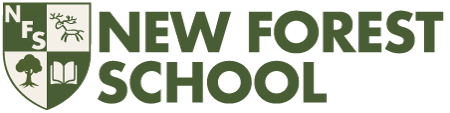OFFICE 365
Dear Parent/Carer,
To support home based learning via our Virtual Learning Environment we have created OFFICE 365 accounts for all of the students.
This provides them with access to online versions of Microsoft Office Apps (Word, Excel, Powerpoint) which they can use, a school email address and Microsoft OneDrive which allows them to save their work and then access it when they are back at school.
Their Office 365 account also includes access to Microsoft Teams which staff will use to support online learning with our VLE if students are required to self-isolate or any of our school sites/bubbles have to close due to COVID-19 outbreak.
In the event that students are required to self-isolate OR a school site/bubble is closed, teaching staff will ‘invite’ students to meetings in Microsoft Teams which coincide with their lesson times. Students will see these invites in their email AND as a calendar event in Microsoft Teams.
All their teachers email addresses are displayed on the Virtual Learning Environment to the left hand side of the screen when the student accesses the teachers subject area e.g. Geography Teachers email addresses appear on the Geography Subject Pages.
I would ask for support from parents/carers discussing use of the email with your child to remind them to use it safely and appropriately and monitoring their use of the email address.
I would also ask parents/carers to be aware that school staff are only being asked to respond during work hours, have a number of students to monitor and support and also may be poorly or self isolating and looking after their own dependants. They will try to respond in a timely manner to emails but I would ask parents/carers to be empathetic to this. You will receive regular contact from your Childs tutor and can use this as another means of gaining support or asking questions.
These email addresses are for use with school work only and monitored by education staff. As such, it should not be used for any personal reasons – signing up for online services, contacting friends etc.
Unfortunately, if the email address is misused in any way we would have to restrict access to it for the student.
For any parents seeking advice regarding online safety the following link may be of use: https://www.childnet.com/parents-and-carers
Accessing OFFICE 365 Accounts
To access OFFICE 365, students simply go to: https://portal.office.com
To login they need 2 things:
- Email address
- Password
Their email address is made up of the username they already use to login to school computers & @newforestcare.onmicrosoft.com
For example if their username for school computers is ‘astudent’ then their email address would be astudent@newforestcare.onmicrosoft.com
Their password is the normal password they use to log onto our school computers.
I hope this helps all students with their home learning,
Kind regards,
Duncan Smith
Headteacher