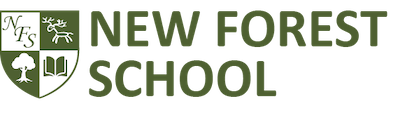[et_pb_section transparent_background=”off” background_color=”#e9e6e2″ inner_shadow=”off” parallax=”off” parallax_method=”off” background_image=”https://www.newforestschool.co.uk/wp-content/uploads/2014/11/Computing_and_ict.jpg”][et_pb_row][et_pb_column type=”4_4″][et_pb_text admin_label=”Full Width Heading & Image” background_layout=”dark” text_orientation=”left”]
Curriculum
Year 8 Computing
Curriculum Content
[/et_pb_text][/et_pb_column][/et_pb_row][/et_pb_section][et_pb_section fullwidth=”off” specialty=”off”][et_pb_row][et_pb_column type=”1_3″][et_pb_sidebar admin_label=”Menus” orientation=”left” area=”et_pb_widget_area_1″ background_layout=”light” /][/et_pb_column][et_pb_column type=”2_3″][et_pb_text admin_label=”Headings” background_layout=”light” text_orientation=”left”]
Year 8 Computing
Curriculum Content
[/et_pb_text][et_pb_text admin_label=”Content” background_layout=”light” text_orientation=”left” /][et_pb_tabs admin_label=”Units of Work”][et_pb_tab title=”Unit 1″]
Organising For The Web
| Lesson number |
Indicative content | Homework |
|---|---|---|
| 1 | Revision: folders and files; using advanced features of search engines; comparing different search engines. | Researching Geolocation. |
| 2 | Organising teams and decide on a band; search for information about your city. | Plagiarism worksheet. |
| 3 | Share information and provide feedback; plan your route around the world. | Working out distances for your world tour using online services. |
| 4 | Working together e-Safely when using cloud computing services; plan your tour dates on a paper based timeline; collaborate on the web to produce a web based timeline. | Comparing digital and paper timelines. |
| 5 | Producing an online presentation. | There is no homework for this lesson. |
| 6 | Introduction section writeup; research section write up; planning section write up; other information section write up; self-assessment section write up. | There is no homework for this lesson. |
[/et_pb_tab][et_pb_tab title=”Unit 2″]
Digital Media
| Lesson number |
Indicative content | Homework |
|---|---|---|
| 1 | Analyse web graphics to identify the features used to create them; explore graphics editing features; create a logo for your world tour; provide informal feedback. | Comparing vector and bitmap graphics. |
| 2 | Design a wristband for your world tour; make your wristband using a graphics package; print your wristband then provide verbal feedback to another pupil. | BBC – Advanced computer graphics worksheet. |
| 3 | Experimenting with sound editing; correctly sequence a sound clip; apply effects to a sound clip. | Sound recording and digital sampling. |
| 4 | Record your own answers to a series of questions; use various sound editing features to record an interview. | Writing a newcast. |
| 5 | Peer review your newscast homework; Tour Task 2 : chatshow guest appearance. | Completing self evaluation. |
| 6 | Introduction section write up; making the newscast, passcard and Animoto video; self-assessment section write up; evaluation section write up. | There is no homework for this lesson. |
[/et_pb_tab][et_pb_tab title=”Unit 3″]
Visualisation of Data
| Lesson number |
Indicative content | Homework |
|---|---|---|
| 1 | Revise formulae; revise how to complete a model; practise using COUNT, COUNTA and IF functions. | Booking for a family event spreadsheet. |
| 2 | Revise graphs; draw graphs and charts from given data; embedding and linking graphs and charts. | Conditional formatting. |
| 3 | Conditional formatting : creating spreadsheet pixel art; design and build a spreadsheet model to save costs. | Researching infographics. |
| 4 | Introducing infographics; select and interpret data to produce an infographic. | There is no homework for this lesson. |
| 5 | Tour Task 3 : keeping track of payments. | There is no homework for this lesson. |
| 6 | Introduction section write up; design section write up; building the spreadsheet and infographic write up; self-assessment section write up; evaluation section write up. | HTML/webpage research. |
[/et_pb_tab][et_pb_tab title=”Unit 4″]
Web Programming
| Lesson number |
Indicative content | Homework |
|---|---|---|
| 1 | Identify the different elements of a web page; create your first web page; correct errors (debug) web pages; create your own page with errors. | Writing summaries of festival events. |
| 2 | Correct errors (debug) a web page; style paragraphs with inline styles; build a webpage to help promote the Time Traveller Festival. | Researching hyperlinks using the www. |
| 3 | Learn about how organisations use the internet; use iframes in a webpage; produce a web page from a design; evaluate other pupils’ work. | Writing a script for an animation. |
| 4 | Design and build a webpage for a mobile device [main and media elements]. | There is no homework for this lesson. |
| 5 | Evaluate another pupil’s work; enhance your work. | There is no homework for this lesson. |
| 6 | Introduction section write up; design section write up; building the webpage write up; self-assessment section write up; evaluation section write up. | There is no homework for this lesson. |
[/et_pb_tab][et_pb_tab title=”Unit 5″]
Networks & The World Wide Web
| Lesson number |
Indicative content | Homework |
|---|---|---|
| 1 | Use sort and filter to find hardware components; research, configure then communicate a PC specification. | There is no homework for this lesson. |
| 2 | What is a network; work-out the costs of a wireless network; work-out the costs of a larger wireless network and produce a network diagram. | An infographics about routers and hubs. |
| 3 | Cost up the cabling of a hard-wired network; survey cabling to cost a network in a room. | Producing a network diagram for your home network. |
| 4 | Work-out how a PC connects to the Internet; produce an advanced animation that shows how a PC connects to the Internet. | Research into sensors. |
| 5 | Tour task 5 : building a network for festival finale. | Produce the Self Assessment section for your write up. |
| 6 | Introduction section write up; working out the costs of the network, producing the diagram and creating the animation; self-assessment section write up; Evaluation section write up. | There is no homework for this lesson. |
[/et_pb_tab][/et_pb_tabs][/et_pb_column][/et_pb_row][/et_pb_section]