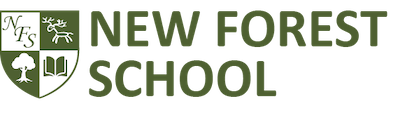[et_pb_section admin_label=”section” transparent_background=”off” background_color=”#e9e6e2″ inner_shadow=”off” parallax=”off” parallax_method=”off” background_image=”https://www.newforestschool.co.uk/wp-content/uploads/2014/11/Computing_and_ict.jpg”][et_pb_row admin_label=”row”][et_pb_column type=”4_4″][et_pb_text admin_label=”Full Width Heading & Image” background_layout=”dark” text_orientation=”left”]
Curriculum
Yr 9 Computing
Curriculum Content
[/et_pb_text][/et_pb_column][/et_pb_row][/et_pb_section][et_pb_section admin_label=”section” fullwidth=”off” specialty=”off”][et_pb_row admin_label=”Row”][et_pb_column type=”2_3″][et_pb_text admin_label=”Headings” background_layout=”light” text_orientation=”left”]
Year 9 Computing
Curriculum Content
[/et_pb_text][et_pb_text admin_label=”Content” background_layout=”light” text_orientation=”left”] [/et_pb_text][et_pb_tabs admin_label=”Tabs”] [et_pb_tab title=”Unit 1″]
Organising Businesses
| Lesson number |
Indicative content | Homework |
|---|---|---|
| 1 | Revision and organising; organise and import browser bookmarks; naming your app business. | Reading and research into domain names. |
| 2 | Analyse text based logos to identify the features used to create them; revise and experiment with the features of a graphics package; create a text based logo for your business. | Finding and analysing advertising banners. |
| 3 | Find out about how information technology businesses care for the environment; use the rubber stamp tool to create banner adverts for businesses. | There is no homework for this lesson. |
| 4 | Use the lasso tool to blur backgrounds and overlay images to create a banner advert for a business. | There is no homework for this lesson. |
| 5 | Develop a logical diagram of how a computer system works; identify how physical components relate to parts of the logical diagram. | Reseaching and producing a slogan for a specific purpose. |
| 6 | Challenge: Produce a banner advert to deter hackers. | There is no homework for this lesson. |
| 7 | Produce an end of scheme report. | There is no homework for this lesson. |
[/et_pb_tab][et_pb_tab title=”Unit 2″]
Python programming
| Lesson number |
Indicative content | Homework |
|---|---|---|
| 1 | An introduction to Python and Strings; create your first Python code; produce your own program to input and output user information. | None for this lesson. |
| 2 | Debug a file that was infected with a virus; correct software code so that Python knows the variables entered are integers and not a string; produce your own programs to capture integers/numbers entered, perform a calculation and output the result. | Arrays. |
| 3 | Correctly naming variables; create a flowchart from pseudo code. | None for this lesson. |
| 4 | Match descriptions to Python code; debug more complicated code containing If statements; create pseudocode and a program to estimate the number of apps sold. | Selection worksheet. |
| 5 | Debugging time challenge; produce your own code using loops/iteration; use selection (If) and iteration (loops) to display multiple messages. | Operators worksheet. |
| 6 | Challenge: Flowchart and Programs. | None for this lesson. |
| 7 | Produce an end of scheme report. | None for this lesson. |
[/et_pb_tab][et_pb_tab title=”Unit 3″]
Website Coding
| Lesson number |
Indicative content | Homework |
|---|---|---|
| 1 | Revise the structure of webpages; revise how to code web pages; produce a web page based on a design. | There is no homework for this lesson. |
| 2 | Learn how to insert and style images; insert and style images to improve a web page; create hyperlinks to navigate a multi-page site. | Collecting images for a personal website. |
| 3 | Create a fully working website using HTML, inline styles, hyperlinks and images; providing feedback to another pupil. | Completing a modelling spreadsheet. |
| 4 | Apply a number of changes to the inline styles of a multi-page website; apply a number of changes to the cascading style sheet of a multi-page website; produce your own styles in a style sheet and use other pupils’ styles. | Applying styles. |
| 5 | Challenge: Create a website to promote your application. | There is no homework for this lesson. |
| 6 | Produce an end of scheme report. | There is no homework for this lesson. |
[/et_pb_tab][et_pb_tab title=”Unit 4″]
Advanced Data
| Lesson number |
Indicative content | Homework |
|---|---|---|
| 1 | Introducing encryption and the substitution cipher; send encrypted messages. | Research into encryption methods. |
| 2 | Decoding messages encrypted with a matrix cipher; produce a quiz about substitution and matrix encryption; | Multiple encryption practice. |
| 3 | Work with images and binary; create images and explore image resolution; work with images and binary; create, encode and decode images; work with numbers and binary; convert numbers to denary, and perform binary addition. | Learning about ASCII. |
| 4 | Revise entering data, formulae and graphs; revise replication, autosum and If; complete models using absolute addressing. | Absolute addressing. |
| 5 | Be the quickest at sorting data; in teams, use bubble and selection sort to sort numbers; use software programs to compare how good bubble and selection sorts are at sorting data; produce a brief report to explain your findings. | There is no homework for this lesson. |
| 6 | Capture data in a single table (flat file) database; listen to the voice mails and record all orders in a multiple table database; use different operators to search a multiple table database. | Researching SQL. |
| 7 | Challenge: Advanced Data Guide. | There is no homework for this lesson. |
[/et_pb_tab][et_pb_tab title=”Unit 5″]
Smartphone Apps
| Lesson number |
Indicative content | Homework |
|---|---|---|
| 1 | Explore the features of Small Basic; investigate variables in a command line interface (text window); produce code that runs in a command line interface and responds to user input. | Spring cleaning your phone. |
| 2 | Explore the graphics window in Small Basic; produce a smiley from an image given to you; design and code your own smiley. | Download and run Small Basic. |
| 3 | Work out which lines of code create the objects in the graphics window; accurately position text in a graphics window. | Phishing and bank accounts. |
| 4 | Inputting text in a graphics window; input and output text in a graphics window; investigate data protection. | There is no homework for this lesson. |
| 5 | Advanced x and y locations; user interactions using IF. | Variable calculations presentation. |
| 6 | Use variables to calculate results on a smartphone; use variables for more complex calculations. | Understanding complex code. |
| 7 | Annotate code; challenge: complete a converter app. | There is no homework for this lesson. |
| 8 | Evaluate another pupil’s work; produce an end of scheme report. | There is no homework for this lesson. |
[/et_pb_tab] [/et_pb_tabs][/et_pb_column][et_pb_column type=”1_3″][et_pb_sidebar admin_label=”Menus” orientation=”left” area=”et_pb_widget_area_1″ background_layout=”light”] [/et_pb_sidebar][/et_pb_column][/et_pb_row][/et_pb_section]